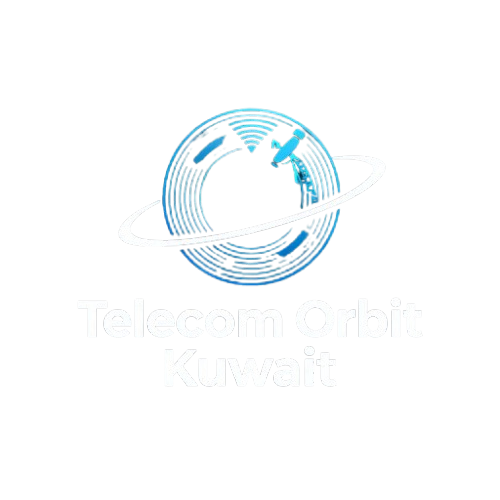Frequently Asked Questions
Find answers to common questions
How Can We Help You?
Browse our most frequently asked questions below. If you can't find what you're looking for, please contact our customer support team.
Activating your Telecom Orbit Kuwait plan is simple and quick:
- Purchase a SIM card from any of our authorized retailers or online
- Insert the SIM card into your unlocked mobile device
- Follow the activation instructions included with your SIM card, or visit our website
- Choose your preferred plan and complete the registration process
- Your service will be activated within minutes
If you need assistance, our customer support team is available 24/7 to help you through the activation process.
There are several convenient ways to top up your Telecom Orbit Kuwait account:
- Online: Log in to your account on our website and use your credit/debit card
- Mobile App: Download our app and top up with just a few taps
- Retail Stores: Visit any authorized retailer and purchase a top-up voucher
- ATMs: Use participating ATMs with our service integration
- Auto Top-Up: Set up automatic top-ups to never run out of credit
Top-ups are processed instantly, and you'll receive a confirmation message once complete.
Yes! Telecom Orbit Kuwait fully supports eSIM technology for compatible devices. eSIM offers several advantages:
- No physical SIM card needed
- Instant activation and setup
- Easy switching between plans
- Dual SIM functionality on supported devices
- Environmentally friendly (no plastic cards)
To activate an eSIM, simply visit our website or app, select the eSIM option, and scan the QR code provided. Your eSIM will be activated within minutes. Make sure your device is eSIM-compatible before ordering.
If you lose your SIM card, follow these steps immediately:
- Block your SIM: Call our customer service at +965 2222 3333 or use our mobile app to temporarily block your SIM card to prevent unauthorized use
- Request a replacement: Visit any of our service centers with your ID to get a replacement SIM with the same number
- Reactivation: Your replacement SIM will be activated with your existing number and plan within 24 hours
There is a small fee for SIM replacement. Your account balance and plan will remain unchanged.
Telecom Orbit Kuwait offers international roaming services in over 200 countries worldwide. Here's what you need to know:
- Automatic Activation: Roaming is automatically enabled on most plans when you arrive in a supported country
- Roaming Packages: Purchase affordable roaming packages for data, calls, and SMS before you travel
- Pay-As-You-Go: Use roaming services without a package at standard international rates
- Coverage Check: Visit our website to check coverage and rates for your destination
We recommend activating a roaming package before traveling to get the best rates. You can do this through our website, mobile app, or by calling customer service.
Changing your plan with Telecom Orbit Kuwait is easy and flexible:
- Log in to your account on our website or mobile app
- Navigate to "My Plans" or "Change Plan"
- Browse available plans and select the one that suits your needs
- Confirm your selection
- Your new plan will take effect at the start of your next billing cycle
You can upgrade or downgrade your plan at any time with no penalties or fees. If you need immediate plan changes, contact our customer support team for assistance.
Our refund and cancellation policy is designed to be fair and customer-friendly:
- No Contracts: All our plans are month-to-month with no long-term commitments
- Cancellation: You can cancel your service at any time without penalties
- Refunds: Unused credit on prepaid plans can be refunded within 30 days of cancellation
- Postpaid Plans: You'll be charged only for the days you used the service in your final month
To cancel your service, contact our customer support team or visit any service center with your ID. We'll process your request within 24-48 hours.
Still Have Questions?
Our customer support team is here to help you 24/7. Contact us through any of these channels: